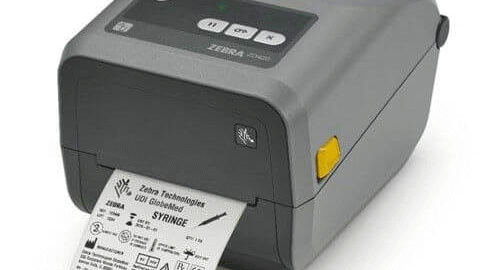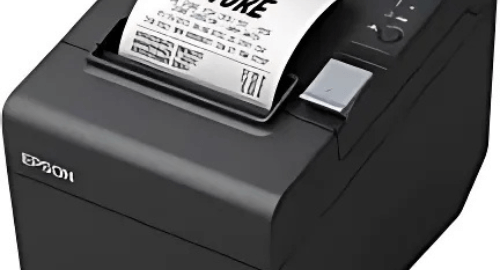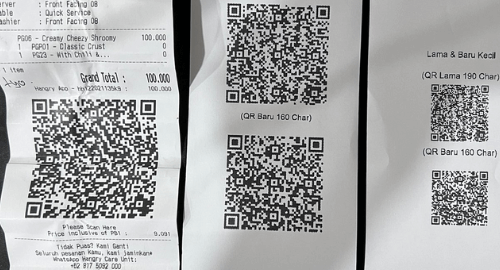Choosing the right receipt printer for your business is an essential decision that can impact efficiency, customer satisfaction, and overall operations. Receipt printers, commonly used in retail, restaurants, and service industries, come in various types, including thermal, impact, and inkjet. The wide range of options can make the selection process overwhelming. This guide outlines key factors to consider, ensuring you choose the best printer to suit your business needs.
- Understand Your Printing Needs
To start choosing a receipt printer, understand your specific requirements:
- How frequently do you need to print? Businesses that produce high volumes of receipts require sturdy and fast printers.
- What content do your receipts contain? Will your receipts consist of plain text or do they include more details such as logos, barcodes, or QR codes?
- Do you need to print multiple copies? Restaurants may require multiple receipt copies for the customer and kitchen staff.
By knowing these needs, you can narrow down your options.
- Assess Printing Speed
Printing speed is an important factor, especially for high-traffic businesses. A printer with a fast print speed minimizes customer wait times and improves efficiency. Thermal printers are generally faster compared to impact or inkjet printers, making them ideal for busy environments.
- Connectivity Options
Modern receipt printers provide several connectivity options to integrate smoothly with your systems. Consider the following:
- USB: Common and reliable for direct connections.
- Ethernet: Suitable for networked setups in larger businesses.
- Bluetooth or Wireless: Ideal for mobile or flexible point-of-sale (POS) systems.
Make sure the printer is compatible with your POS software or device for easy operation.
- Size and Portability
Evaluate the available space at your store or working desk. Receipt printers exist in several dimensions:
- Desktop Printer: Good for stationary applications in well-staffed counters.
- Portable Printers: Ideal portable devices in movable businesses and for kiosks.
- Wall mount printers: perfect for small compact areas in freeing up more area of counters.
- Compatible with software.
These involve checking compatibility of particular software used for generating receipts as some printers come with unique requirements for drivers and updates. All this can ensure that integration or compatibility issues arise.
- Print Quality
The resolution the printer has depicts the clarity levels of the output receipts. Businesses that display logos, have fine details on their receipts or give promotional messages depend on high resolutions.
- Durability and Build Quality
Choose a printer that can handle the demands of your business environment. For a high-traffic retail store or busy restaurant, invest in a durable model that can handle heavy daily use without frequent maintenance.
- Brand Reputation and Reviews
Choose a well-known brand with a reputation for quality and reliability. Read customer reviews and seek recommendations to gain insights into performance, durability, and after-sales support.
- Budget Considerations
Receipt printers come in a range of prices. Compare the costs and factor in long-term value. A good, reliable, and durable printer may save money on repairs or replacements in the long run.
Explore 6 Compelling reasons to invest in label printers for e-commerce.
- Additional Features
Some printers have additional features that can add functionality:
- Barcode Printing: This is useful for inventory tracking or promotions.
- Wireless Connectivity: This allows for flexibility in mobile operations.
- Built-in Displays: These allow for easier operation and troubleshooting.
Consider whether these features align with your business goals and add value to your operations.
Conclusion
The right choice of receipt printer is a vital decision that requires careful evaluation of your specific business needs. By considering speed, connectivity, size, compatibility, and cost, you are able to determine the best possible receipt printer to improve your productivity and customer experience.