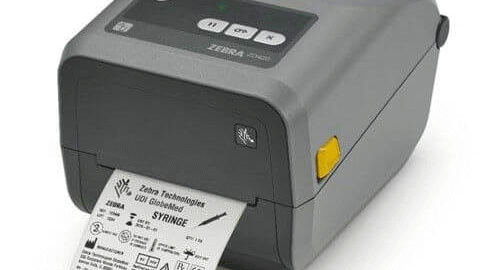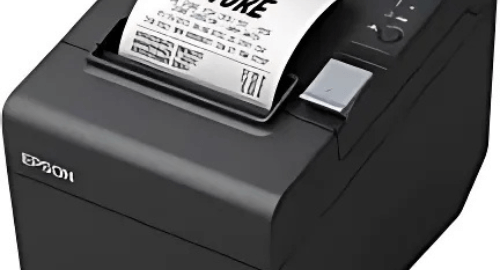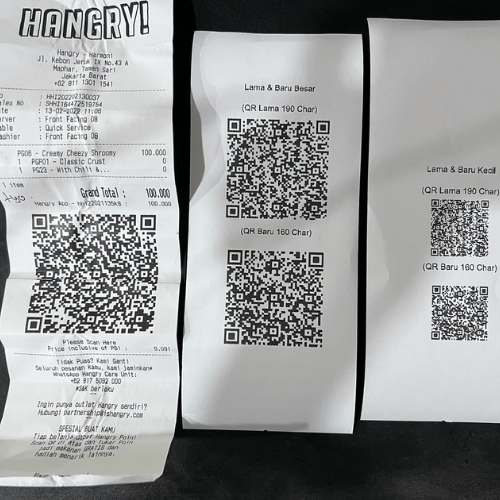
In an increasingly digital world, the way businesses interact with their customers is evolving. One of the most innovative advancements in customer engagement is the integration of QR codes on receipts. This simple yet effective technology allows businesses to enhance the shopping experience and foster ongoing communication with customers. In this blog, we will explore how QR codes on receipts can be utilized effectively, the benefits they offer, and how businesses in Kuwait can leverage this technology using a receipt printer in Kuwait.
What is a QR Code on a Receipt?
A QR code on a receipt is a small, scannable graphic usually positioned at the top or bottom of printed or digital receipts. When customers scan the QR code with their smartphones, they are directed to a website or application, creating a seamless connection between their physical purchase and digital experiences.
Benefits of QR Codes on Receipts
Enhanced Customer Engagement
QR codes unlock direct paths to engaging content, such as special offers, loyalty programs, and feedback portals. By incorporating these codes, businesses can significantly enhance customer interaction and satisfaction.
Cost-Effective Marketing
Utilizing a receipt printer in Kuwait to print QR codes on receipts is a budget-friendly marketing strategy. This approach reduces reliance on traditional advertising methods, allowing businesses to cut costs while providing valuable information directly to customers.
Valuable Insights
Implementing QR codes can generate rich data about customer preferences and behaviors. This information can guide tailored marketing strategies and improve customer retention.
How to Create a QR Code for Your Receipts
Creating a QR code for your business receipts is straightforward. Here’s a simple guide:
- Identify Your Goal: Decide what you want to achieve—whether it’s directing customers to your website, gathering feedback, or promoting a special offer.
- Select the QR Code Type: Choose the type of QR code that aligns with your goal. For example, if you want to boost website traffic, a URL QR code is ideal.
- Use a QR Code Generator: Utilize an online QR code generator to create your code. Input the relevant URL or information based on your chosen type.
- Customize Your QR Code: Many generators allow you to customize colors and add logos. Ensure the QR code remains scannable after customization.
- Test Your QR Code: Always test the QR code using various scanning apps to confirm it works properly.
- Download and Print: After testing, download the QR code in a suitable format and print it using a receipt printer in Kuwait.
Advantages of Dynamic QR Codes on Receipts
Dynamic QR codes offer even greater benefits. Unlike static QR codes, dynamic codes can change the linked content without needing to reprint the code. This flexibility allows businesses to update promotions, share new product information, and provide real-time updates directly to customers’ smartphones.
Practical Use Cases for QR Codes on Receipts
Increase Website Traffic
A common strategy is to link QR codes on receipts to your business website or specific product pages. This drives organic traffic and keeps customers engaged with your offerings.
Collect Customer Feedback
Using QR codes to direct customers to feedback forms allows businesses to gather valuable insights about their services. This not only helps improve offerings but also makes customers feel valued.
Promote App Downloads
For businesses with mobile apps, QR codes on receipts can link directly to app download pages, making it easier for customers to install your app and engage further.
Share Product Manuals
QR codes can provide instant access to digital product manuals or guides, enhancing the post-purchase experience and reducing the need for printed materials.
Drive Social Media Engagement
Embedding QR codes that link to social media profiles encourages customers to follow and engage with your brand online, increasing your social media presence.
Offer Discounts and Promotions
Using QR codes to provide exclusive discounts encourages repeat purchases and enhances customer loyalty.
Tips for Implementing QR Codes on Receipts
Ideal Size and Placement
The ideal size for a QR code on a receipt should be at least 1 x 1 cm (0.4 x 0.4 in) to ensure easy scanning. Place the QR code in a prominent position, either at the top or bottom of the receipt, to maximize visibility.
Use a Reliable Receipt Printer in Kuwait
Invest in a high-quality receipt printer in Kuwait that ensures clear and accurate printing of QR codes. This will enhance the customer experience by making the codes easy to scan.
Monitor and Analyze Data
Regularly analyze the data collected from QR code scans to refine your marketing strategies and improve customer engagement.
Conclusion
Incorporating QR codes on receipts is more than just a trend; it’s a strategic move for businesses looking to enhance customer engagement and streamline marketing efforts. By utilizing a receipt printer in Kuwait, businesses can create interactive and informative receipts that not only meet customer needs but also drive growth and loyalty. Embracing this technology opens up new avenues for communication and connection with customers, paving the way for a more dynamic shopping experience. Start leveraging QR codes on your receipts today and transform the way you interact with your customers.