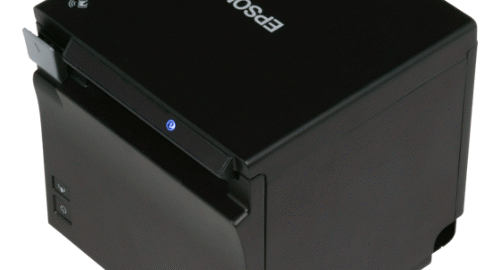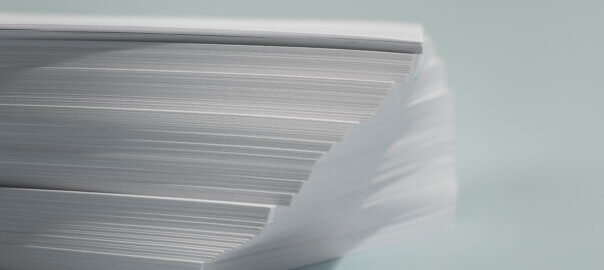When it comes to maximizing the functionality and convenience of your EPSON color label printer, investing in the right accessories can make a significant difference. Here’s a guide to some of the best add-ons that can enhance your EPSON color label printing experience.
1. Label Rewinder
A label rewinder is an essential accessory for businesses that print labels in bulk. It automatically rolls up printed labels into a neat roll, making them easier to store and use. This accessory is particularly useful for streamlining the labeling process in high-volume environments.
2. External Unwinder
An external unwinder allows you to use larger rolls of label media, reducing the frequency of roll changes. This is ideal for businesses that require long print runs, as it increases efficiency and minimizes downtime.
3. Auto Cutter
An auto cutter accessory can significantly improve the speed and precision of your label printing operations. It automatically cuts each label after printing, ensuring clean edges and consistent label size. This is perfect for creating individual labels or handling large batches.
4. Peeler Attachment
A peeler attachment automatically removes the backing from printed labels, making them ready for immediate application. This can save time and reduce manual effort, especially in fast-paced production environments where speed is crucial.
5. Ink Cartridges and Ribbons
High-quality ink cartridges and ribbons are crucial for maintaining the print quality of your EPSON color label printer. Opt for genuine EPSON supplies to ensure compatibility and optimal performance. Having spare cartridges and ribbons on hand can prevent interruptions during critical printing tasks.
6. Label Software
Advanced label design software can enhance your ability to create custom labels that meet specific business needs. Look for software that offers a range of templates, design tools, and integration capabilities with other business systems for streamlined label creation and printing.
7. Protective Dust Cover
A protective dust cover can help keep your EPSON color label printer clean and free from dust and debris. This accessory is especially important in environments where the printer may be exposed to contaminants that could affect its performance and longevity.
8. Maintenance Kits
Regular maintenance is key to ensuring the longevity and optimal performance of your printer. Maintenance kits typically include cleaning tools and replacement parts that help you perform routine upkeep, preventing common issues and extending the life of your printer.
9. Network Interface Cards (NIC)
Upgrading your EPSON color label printer with a network interface card can enable wireless printing and better integration with your network. This allows multiple users to access the printer remotely, increasing flexibility and productivity.
10. Mobile Printer Stand
A mobile printer stand provides a dedicated space for your EPSON color label printer and related accessories. It often includes shelves or compartments for storing media, ink cartridges, and other essentials, and its mobility allows you to move the printer easily within your workspace.
11. Barcode Scanner
Integrating a barcode scanner with your label printer can streamline the process of creating and printing barcode labels. This is particularly useful for inventory management, shipping, and other applications where barcode labels are essential.
Conclusion
Investing in the right accessories can significantly enhance the functionality and convenience of your EPSON color label printer. Whether you’re looking to improve efficiency, maintain high print quality, or streamline your workflow, these must-have add-ons can help you get the most out of your printing setup. By carefully selecting and integrating these accessories, you can ensure that your EPSON color label printer meets the specific needs of your business, providing reliable and high-quality label printing for years to come.