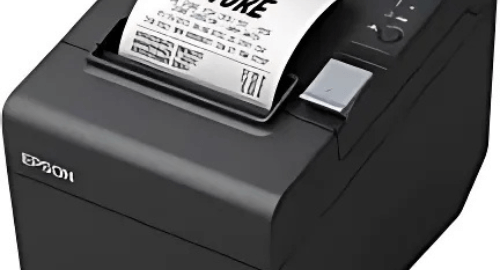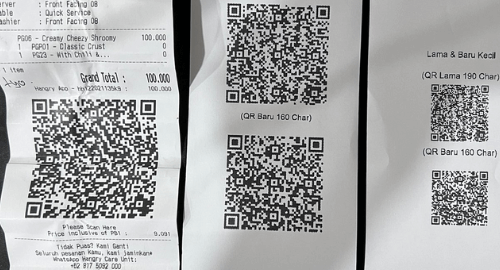When setting up your Point of Sale (POS) system, one piece of equipment that often gets overlooked but plays a big role in daily operations is the receipt printer. Whether you’re running a retail store, a restaurant, or a quick-service business, having the right receipt printer in Kuwait helps streamline everything from customer transactions to internal communication.
Printers are used everywhere, and according to the 2022 Kiosk Marketplace Industry Census, they’re the fourth most commonly operated kiosk device after restaurant self-order stations, bill payment kiosks, and health screening kiosks. That alone shows just how essential they are.
So how do you know which one is right for your business? Let’s walk through what you need to consider.
Start with Your Business Needs
Before you get into the technical features or price tags, think about how you’ll use the printer day to day. Are you printing receipts at checkout? Sending orders to the kitchen? Do you need color graphics or just basic black text?
There are three types of POS printers, each with its strengths.
Impact Printers
These work using tiny pins and ink ribbons to form characters on paper. They are a great fit for kitchens because they can handle heat and humidity without performance issues. They usually print in black and red and are good for printing simple graphics.
Thermal Printers
Thermal printers use heat to print directly on special paper, which makes them faster and quieter than impact printers. They are commonly used in retail and restaurant settings where quick, clean printing is a must. They don’t need ink or toner, which means fewer maintenance hassles.
Inkjet Printers
These are best if you need high-quality color printing, like if your receipts include logos, coupons, or promotional messages. That said, most small and medium-sized businesses don’t need this level of detail, and ink cartridges can get expensive.
Choose the Right Features
Once you’ve decided on the type of receipt printer, focus on finding a model that suits your space and workload. Here are a few things to look for:
- A compact design if you’re tight on counter space
- A sturdy build that can handle daily use
- Easy installation and compatibility with your existing POS system
- Built-in cable management to keep things neat
- An auto cutter to help prevent paper jams
- Fast printing speeds, ideally 200 millimeters per second or more
Think about how busy your store or restaurant gets, how much space you have behind the counter, and how quickly your team needs to process orders. These factors will help guide your decision.
Factor in Your Budget
Your budget will play a role, but it shouldn’t be the only deciding factor. It’s better to invest in a printer that fits your actual business needs than to save a little upfront and run into problems later.
Here’s a rough idea of what you might spend:
Impact printers are the most affordable, usually between $100 and $400. They are reliable and low-cost to operate, but they are also slower and louder. If speed and quiet operation are important, you might want to look elsewhere.
Thermal printers cost a bit more, usually around $300 to $500, but they are much faster and don’t require ink or toner, which can save money over time.
Inkjet printers can be more expensive, especially once you add in the cost of ink cartridges. Only consider them if you absolutely need high-quality color printing on your receipts.
Make Sure It Works with Your POS System
This might seem obvious, but it’s worth double-checking. The printer you choose has to be compatible with your POS software and hardware. If you’re not sure, talk to your supplier or tech provider. A good rule of thumb is to stick with the same brand for both your POS terminal and your printer since they are often designed to work best together.
You’ll also want to make sure the printer connects easily and doesn’t require a mess of extra cables. Clean setups save time and look more professional.
Wrapping It Up
Choosing a receipt printer in Kuwait might not seem like the most exciting decision, but it’s an important one. The right printer can help you serve customers faster, reduce clutter at the counter, and keep your back-of-house operations running smoothly.
Start with your business needs, look for features that match your environment, and make sure it works well with your POS system. Whether you’re running a busy restaurant or a neighborhood boutique, the right printer will make a noticeable difference.