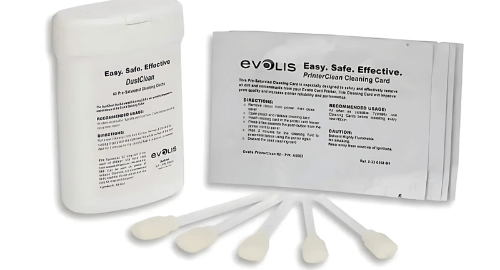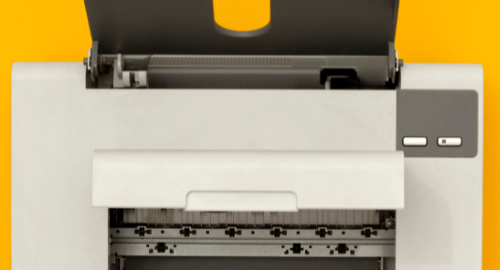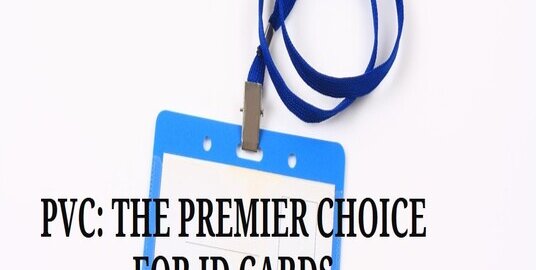Businesses, schools, and events these days need reliable and efficient solutions for identity verification and access control. Whether you’re running a small business, organizing an event, or managing a school, printing ID cards in-house can save you time, cost, and provide flexibility. But how do you ensure the ID cards you print at home or the office match professional quality? This guide will walk you through the essentials of print ID card like a pro.
Why Print ID Cards In-House?
Printing ID cards at home or in the office offers several benefits:
Cost Savings: Avoid outsourcing fees for small to medium batches.
Instant Issuance: Quickly create and distribute new ID cards on demand.
Customization: Modify designs anytime and personalize for each user.
What You Need to Print High-Quality ID Cards
- ID Card Printer
To achieve professional-grade results, a dedicated ID card printer is essential. Unlike regular inkjet or laser printers, these printers are specifically designed to handle PVC cards and offer features like:
- Direct-to-card (DTC) printing
- Retransfer printing for edge-to-edge quality
- Built-in encoding for magnetic stripes or smart cards
If you’re in Kuwait, look for trusted suppliers that offer ID card printers in Kuwait along with support and maintenance services.
- ID Card Design Software
Use reliable ID card design software to create your card layouts. These tools allow you to add:
- Photos
- Logos
- Barcodes or QR codes
- Custom text and fonts
Popular options include EasyBadge, CardPresso, or even Canva for beginners.
- PVC Cards and Ribbons
Always use high-quality blank PVC cards compatible with your printer. Low-grade cards can affect print quality and durability. Similarly, use the recommended ribbons from your printer’s manufacturer to avoid smudges or fading.
- Lamination (Optional)
For added durability and security, consider lamination. Some ID card printers have built-in laminators, or you can use external laminating pouches and machines.
Steps to Print ID Cards at Home or Office
- Design Your Card Layout:
Use your design software to create a template including your logo, employee or student photo, name, and any security elements like barcodes or holograms.
- Prepare the Printer:
Load the PVC cards and ensure the ribbon is installed correctly. Clean the printer rollers if needed.
- Print Test Card:
Always run a test print to ensure alignment, colors, and print quality are accurate.
- Print Final ID Cards:
Once satisfied, proceed with the batch or individual printing.
- Lamination and Finishing (Optional):
Laminate the cards and attach clips, lanyards, or badge holders.
Tips for Best Quality Results
- Always use original ribbons and high-quality cards.
- Clean the printer rollers regularly to prevent dust or smudges.
- Calibrate colors for brand consistency.
- Store printed ID cards in a dust-free environment.
Check out the blog on How to Use Your ID Card Printer for a detailed step-by-step guide to setting up, designing, and printing high-quality ID cards effortlessly.
Conclusion
Investing in the right tools and following the best practices can help you print ID cards with professional quality from the comfort of your home or office. If you’re based in Kuwait, many local suppliers offer both ID card printing services and the latest ID card printers in Kuwait that can meet your needs efficiently.