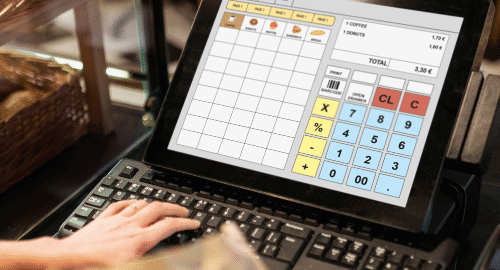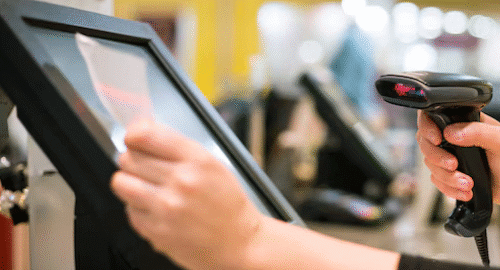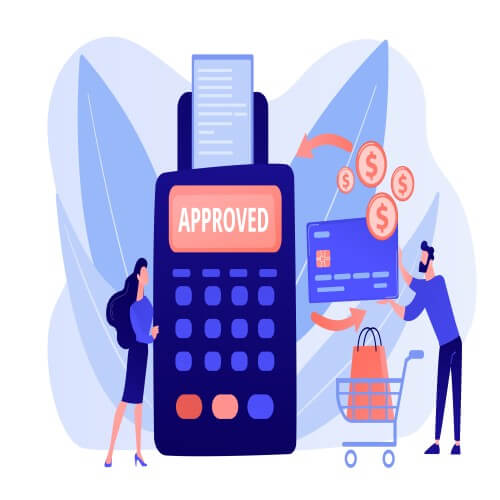
Operating multiple stores can be intricate, but a unified Point of Sale (POS) system simplifies management across various locations. Leveraging a single POS system can enhance your operations and streamline your business processes. Here’s how to effectively manage multiple stores using a single POS system.
1. Choosing the Right POS System
The first step towards efficient multi-store management is selecting the right POS system. Look for features that support multiple locations and offer robust management tools. Essential features include:
- Centralized Dashboard: Provides an overview of performance metrics across all your stores.
- Inventory Management: Tracks inventory levels in real time, ensuring accurate stock management across all locations.
- Sales Reporting: Generates detailed sales reports to analyze performance trends.
- CRM Integration: Manages customer relationships and loyalty programs across all stores.
2. Setting Up Your POS System
Proper setup is crucial for smooth operations. Here’s how to get started:
- Configure Store Locations: Input details for each store, including location, operating hours, and contact information.
- Sync Inventory: Upload and synchronize inventory data to ensure stock levels are accurate across all stores.
- Train Employees: Provide training for staff at each location to ensure familiarity with the POS system’s features and functionalities.
3. Centralized Inventory Management
A unified POS system offers centralized inventory management, which is essential for businesses with multiple stores:
- Real-Time Updates: Keep track of inventory levels in real time to avoid stockouts or overstocking.
- Automated Reordering: Set up automatic reordering based on stock levels to maintain optimal inventory.
- Cross-Store Transfers: Easily transfer stock between locations to balance inventory and meet demand.
4. Streamlined Sales Tracking
Efficient sales tracking across multiple stores is facilitated by a single POS system:
- Unified Sales Reports: Generate comprehensive sales reports to review overall performance.
- Sales Insights: Use analytics tools to identify sales trends and make informed decisions.
- Performance Comparison: Compare sales data between stores to identify high-performing and underperforming locations.
5. Enhanced Customer Management
A POS system with CRM capabilities improves customer management:
- Centralized Customer Database: Maintain a unified record of customer interactions and preferences.
- Loyalty Programs: Implement and manage loyalty programs to reward frequent customers.
- Targeted Marketing: Utilize customer data to create personalized marketing campaigns.
6. Optimized Financial Management
Effective financial management across multiple stores is supported by a unified POS system:
- Consolidated Financial Reports: Access detailed reports that combine revenue and expenses from all locations.
- Expense Tracking: Monitor expenses such as rent and payroll for each store.
- Budgeting and Forecasting: Use financial data to create budgets and forecasts for better financial planning.
7. Performance Monitoring and Data-Driven Decisions
Regularly analyze performance metrics provided by your POS system:
- Monitor Key Metrics: Track metrics such as sales trends and inventory turnover to make informed decisions.
- Review and Adapt: Continuously review performance data and adjust strategies to improve efficiency.
8. Integration and Security
Ensure that your POS system integrates with other business tools and maintains high security:
- System Integration: Integrate with accounting software and e-commerce platforms for seamless operations.
- Data Security: Implement robust security measures to protect customer and transaction data, ensuring compliance with data protection regulations.
9. Adapting to Changes
Stay updated with the latest POS system features and industry trends:
- System Updates: Regularly update your POS system to benefit from new functionalities and improvements.
- Adaptation: Adjust your system and strategies based on evolving business needs and market trends.
Conclusion
Managing multiple stores becomes more efficient with a single POS system. By choosing the right system, centralizing inventory and sales management, optimizing customer relations, and ensuring robust security, you can streamline operations and enhance overall business performance. Embrace the power of a unified POS system to drive success across all your store locations.