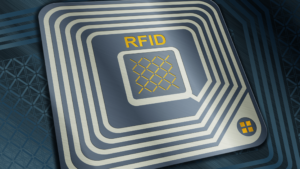No products in the cart.
Shopping cart (0)
Subtotal: د.ك0.000
Spend د.ك3,050.000 to get free shipping
Congratulations! You've got free shipping.
Menu
Categories
- All in one terminal | Pos Machines | Zahabi
- Barcode Printing Solution
- Biometrics Attendance System
- ID Cards
- Kiosk
- Mobile Computer in Kuwait
- POS Accessories
- POS Machines
- Price Checker Kios | Pos Machines | Zahabi
- RECEIPT PRINTER
- RFID & Hardware Solutions
- Uncategorized
ZAHABI
How to Choose the Right Receipt Printer
- By Zahabi
- Topics in this article: receipt printer, Receipt printer in Kuwait
Whether you’re running a retail shop, a restaurant, or a mobile business, a reliable receipt printer in Kuwait is a vital part of your daily operations. It might seem like a small detail, but the right receipt printer can enhance speed, improve customer service, and support your business workflow—especially in fast-paced environments.
Here’s a practical guide to help you choose the best receipt printer for your business, with a focus on factors relevant to the Kuwaiti market.
1. Understand the Printing Technology
Thermal Printers
These are the most common types used in retail and hospitality settings. They work by applying heat to thermal paper, eliminating the need for ink or ribbons.
- Pros: Fast, quiet, low maintenance, ideal for high-volume transactions.
- Cons: Receipts can fade over time if exposed to heat or sunlight.
- Best for: Retail stores, cafes, quick-service restaurants.
Impact (Dot Matrix) Printers
These use an ink ribbon and print head to strike paper, making them more suitable for environments that are hot or humid.
- Pros: Can print multiple copies (carbon copies), resistant to environmental damage.
- Cons: Slower, noisier, and higher maintenance.
- Best for: Restaurant kitchens or situations where duplicate receipts are needed.
Inkjet Printers
Rare in traditional POS environments but useful when color printing is required.
- Pros: Can print high-quality graphics and logos in color.
- Cons: Slower and more expensive due to ink usage.
- Best for: Businesses needing color-branded receipts or promotional printing.
Choose the Right Connectivity
- USB: Simple, reliable, and common in most modern setups.
- Ethernet (LAN): Perfect for connecting multiple POS stations to one printer.
- Wi-Fi: Great for locations where cable management is difficult or for mobile setups.
- Bluetooth: Best suited for food trucks or temporary stalls.
- Serial (RS-232): Older format, often used for legacy systems.
3. Evaluate Print Speed and Efficiency
For high-traffic businesses in Kuwait’s busy retail and food sectors, speed matters. Look for a printer with at least 200mm/second print speed. Also, opt for models with auto-cutters to improve receipt handling and minimize paper jams.
4. Check POS System Compatibility
Your receipt printer must work seamlessly with your existing POS hardware and software. Whether you’re using a system designed for restaurants, retail, or hospitality, verify compatibility with your POS provider. Check for available drivers and APIs if you use custom systems.
5. Focus on Durability and Build Quality
Kuwait’s climate and business environments can be demanding, especially in outdoor or kitchen settings. Choose printers built for heavy-duty use with good lifecycle ratings for print heads and auto-cutters. Look for models with spill-resistant or rugged designs if needed.
6. Paper Size and Capacity
Most POS printers use 80mm or 58mm paper rolls. Choose based on your printing needs and layout. High-volume businesses should prefer printers with larger paper capacities to minimize refills.
7. Total Cost of Ownership
Beyond the purchase price, factor in consumables like thermal paper rolls, ink ribbons, and maintenance. Thermal printers typically offer the lowest long-term costs due to fewer moving parts and no ink usage.
8. Extra Features Worth Considering
- Mobile Printers: Ideal for delivery businesses, pop-ups, and mobile services.
- Cloud Printing: Useful for centralized POS systems and remote management.
- Wall Mounting: Saves counter space in compact environments.
- Print Quality: Standard is 203 dpi, but go higher if you print logos or QR codes.
- Quiet Operation: A must for front-of-house in cafes or boutiques.
Choosing a Receipt Printer in Kuwait
Local Availability
Reputable vendors like Zahabi offer a wide selection of receipt printers in Kuwait. Buying from local suppliers ensures easier returns, service, and warranty support.
Arabic Language Support
Ensure your printer can handle Arabic fonts if you need bilingual receipts. This is especially important for compliance and customer service in Kuwait.
Service and Warranty
Always check warranty terms and the availability of local repair services. Minimizing downtime is critical, especially in high-volume environments.
Read our blog on how to use a receipt printer
Final Thoughts
Choosing the right receipt printer in Kuwait is about more than just cost. You need a printer that suits your business’s pace, integrates smoothly with your POS system, and holds up under everyday use. Whether you’re a retail store in a shopping mall or a food truck in Souq Mubarakiya, the right receipt printer will keep your operations running efficiently and your customers satisfied.
Take your time to compare models, consider long-term costs, and choose a supplier that understands the local market. Investing in the right receipt printer today can save you time, money, and frustration tomorrow.
Zahabi
Topics in this article:
You may also like
How to Reduce Barcode Label Printing Costs Without Sacrificing Quality?
Zahabi
January 23, 2026
Thermal Transfer vs Direct Thermal Printing: Cost & Use-Case Comparison
Zahabi
January 20, 2026
Why Retailers in Kuwait Are Switching to Cloud-Based POS Systems
Zahabi
January 17, 2026
Common Mistakes Businesses Make When Buying POS Hardware
Zahabi
January 14, 2026
Desktop vs Industrial Barcode Printers: Which One Fits Your Use Case?
Zahabi
January 11, 2026
You may also like